All-in-One Tool
SATO Printer Management Utility
SATO’s new All-In-One printer management utility allows users to seamlessly configure their SATO products across their system-wide infrastructure. Whether the printer is connected, parallel, serial, USB, Ethernet or wirelessly, we give you access to local or networked SATO printers so that you can easily configure them to meet your needs. All you’ll need is any Windows PC connected to your network or any standalone Windows PC environment for this one stop configuration tool.
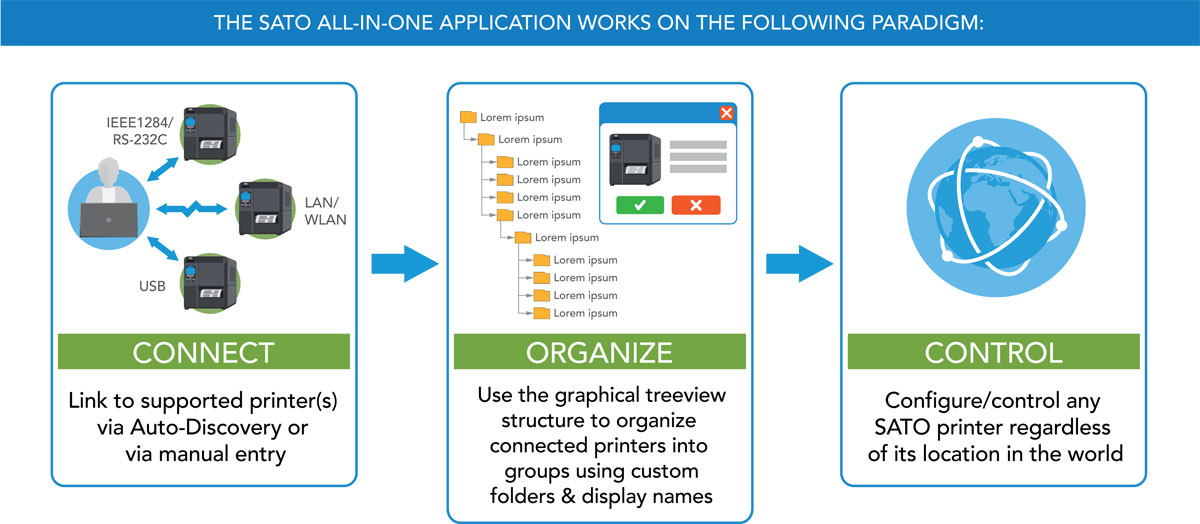
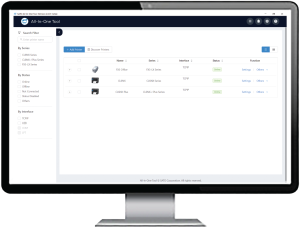
All-In-One Tool V2 now launched! It offers an easy-to-use and intuitive user interface with improved user experience and comes with several enhancements and new features.

1. Automated Software Update for Peace of Mind
All-In-One Tool V2 automatically checks for new update and prompts users when a new update is available, each time the application is launched.
This offers peace of mind as user does not have to worry about application being outdated.

2. Intuitive Auto-Discovery and Printer Configuration for Improved Productivity
Auto-discover and configure your fleet of SATO printers. Manage printers across networks, regardless of where they are located throughout the world.
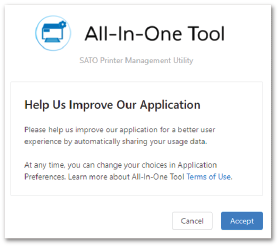
3. App Logging for Continuous Improvement
All-In-One Tool V2 collects users' usage data so as to ensure that our application is designed to meet our users' needs.
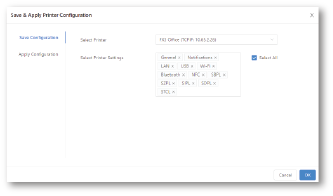
4. Save & Apply Printer Configuration for Greater Efficiency
User can select printer settings to be saved as desired configuration and then apply to a single printer or multiple printers at one go.
This helps user save time and enhance efficiency especially when configuring more than one printer.
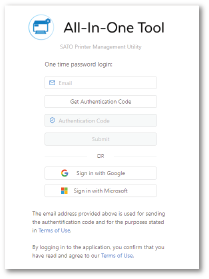
5. Login for Enhanced Security
All-In-One Tool V2 offers user the ability to log in to the application using email and authentication code for enhanced security.
By logging in, user can optimise printer management as user will be able to access advanced features such as 'Save & Apply Printer Configuration'.
Supported Printer Models
- CL4NX/CL4NX Plus
- CL6NX/CL6NX Plus
- CT4-LX/CT4-LX-HC
- FX3-LX
- PW208NX/PW208mNX
- PW4NX
- S84NX/S86NX series
- WT4-AXB series
For all other printer models, please use All-In-One Tool V1.
All-in-One Tool Software Package
V2
| Download the All-in-One Tool Software |  |
| All-in-One Tool User Manual (English) - PDF |  |
| All-in-One Tool User Manual (English) - Web |  |
| All-in-One Tool Brochure (English) |  |
V1
| Download the All-in-One Tool Software Without .NET Framework Redistributable Package |
 |
| All-in-One Tool Release note |  |
| All-in-One Tool User Manual (English) |  |
.Net Framework Package (optional)
| Download the .Net Framework Redistributable Package |  |
| Enable .Net framework in Windows Document |  |

