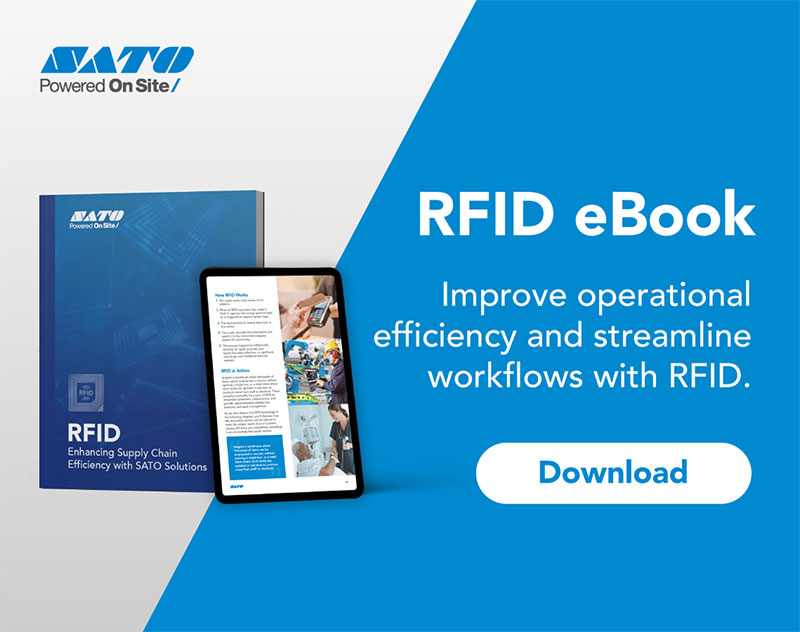Notice regarding error caused by Windows update released March 9, 2021
15/03/21
There have been reports from SATO printer users using Windows printer drivers seeing the Windows blue screen (BSOD) with the “APC_INDEX_MISMATCH” error code (as below). Those who have installed the latest Windows security update released on March 9, 2021 (U.S. Pacific Standard Time) are experiencing this issue.
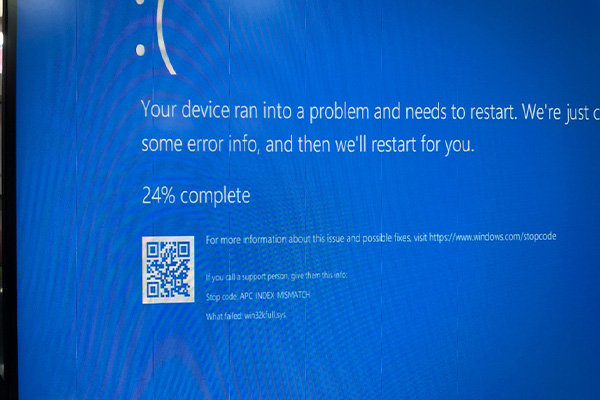
Affected models: All SATO printer models
The cause is likely in the cumulative Windows update released on March 9, 2021, as reported on Microsoft’s website below.
https://docs.microsoft.com/en-us/windows/release-health/status-windows-10-1909
Microsoft has released an update to resolve the BSOD (Blue Screen of Death) issue with the March 2021 Windows Update.
Please refer to the following for applying the optional quality update to fix the issue.
1. Install the optional quality update through Windows Update.
- Go to Start Menu - Settings - Update & Security - Windows Update
- Look for the KB5001567 or KB5001566 to update which is described as "2021-03 Cumulative Update for Windows 10 ...".
- Click "Download and install"
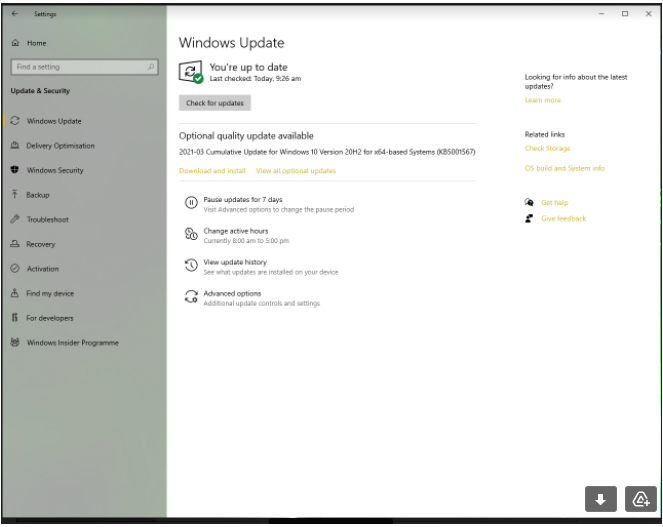
2. Install the optional quality update manually
Download the update from Microsoft Update Catalogue for your operating system.
For Windows 10 20H2: KB5001567
https://www.catalog.update.microsoft.com/Search.aspx?q=KB5001567
For Windows 10 1909: KB5001566
https://www.catalog.update.microsoft.com/Search.aspx?q=KB5001566
You can go to Start Menu - Settings - System - About to check your Windows Version.
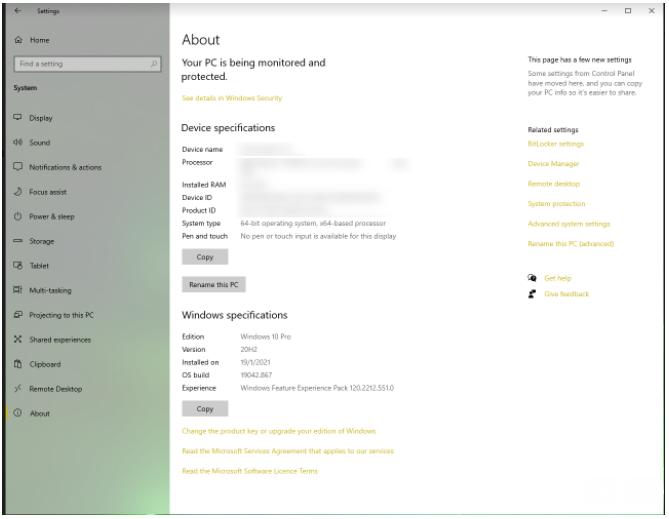
If you need more information about this update, please refer to below Microsoft Web Pages.
Windows 10 1909:
For more information, contact us