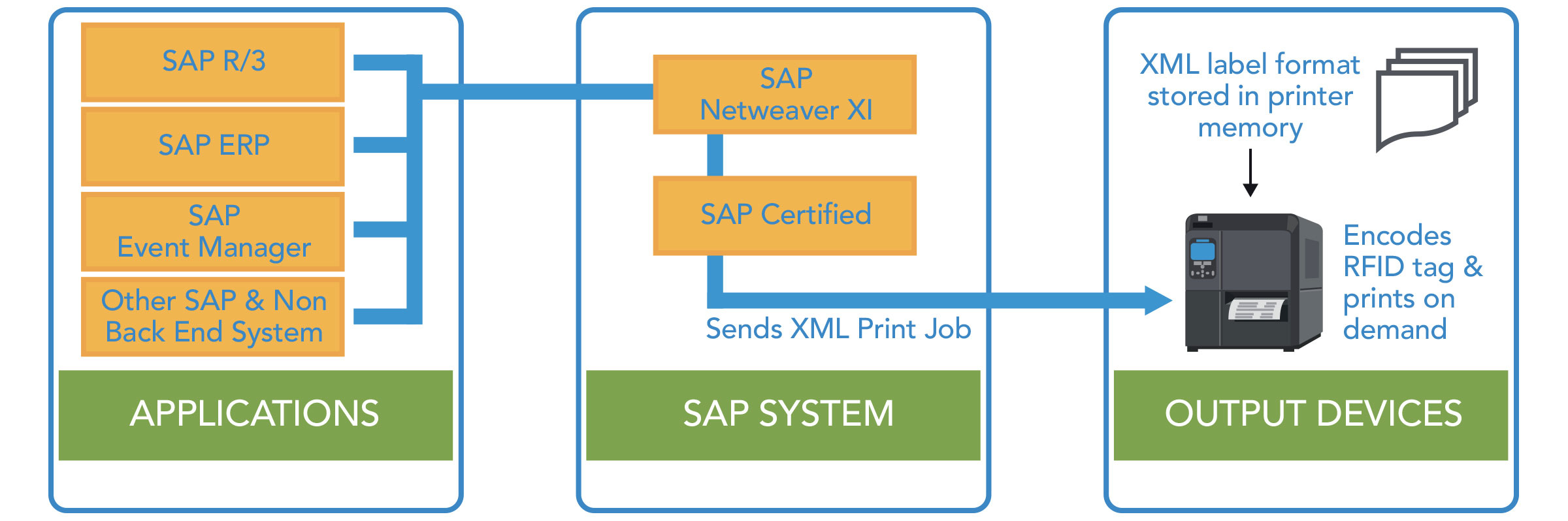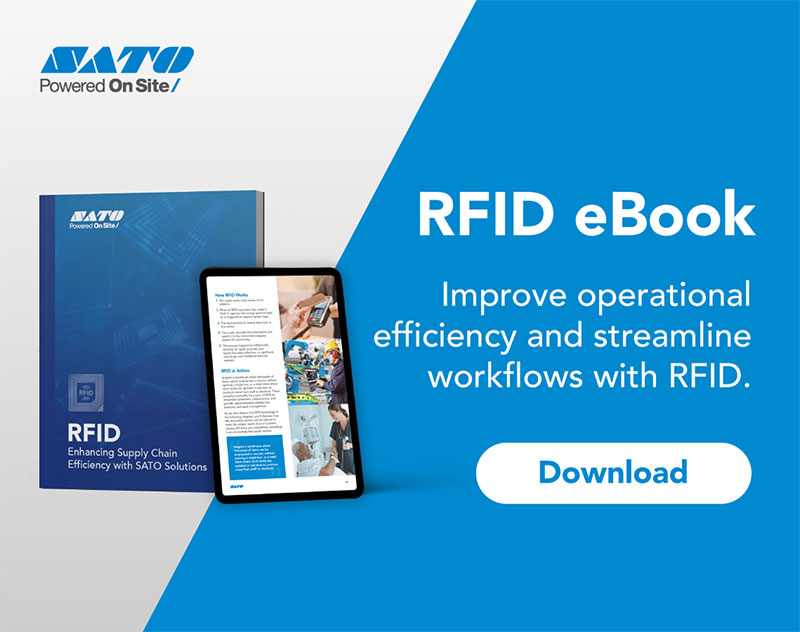Interfacing with SAP systems to produce barcode and RFID output is a requirement for users that rely on label printing for critical business activities.
SAP® Solutions - Meet Compliance Requirements
Label Printing from SAP® To Meet Compliance Requirements, Optimize Business Operations and Achieve More
SATO enables label printing with SAP® Solutions and empowers customers to optimize business operations and achieve more.
Interfacing with SAP systems to produce barcode and RFID output is a requirement for users that rely on label printing for critical business activities.
SATO Solutions in support of SAP® solutions, offer customers a direct connectivity option that enables label printing without the need for additional software or middleware.
SATO thermal printers seamlessly integrate with the SAP system allowing SAP users access to data from enterprise applications that is used to print barcode and RFID labels.
SAP is an ERP (Enterprise Resource Planning) software that contains many applications used for warehousing, shipping, goods tracking, as well as in the automotive and chemical industry. SATO provides the following solutions for users to print from SAP to SATO printers:
SATO Solution in Support of SAPscript
SAP users design barcode labels using an intuitive label design software package such as NiceLabel Designer Pro. They can define all fields that need to be filled in later by variable data from SAP applications. It automatically generates the SAPscript for SATO printers by exporting the ITF SAPscript file. The barcode labels can then be printed directly from the SAP system without additional processing.
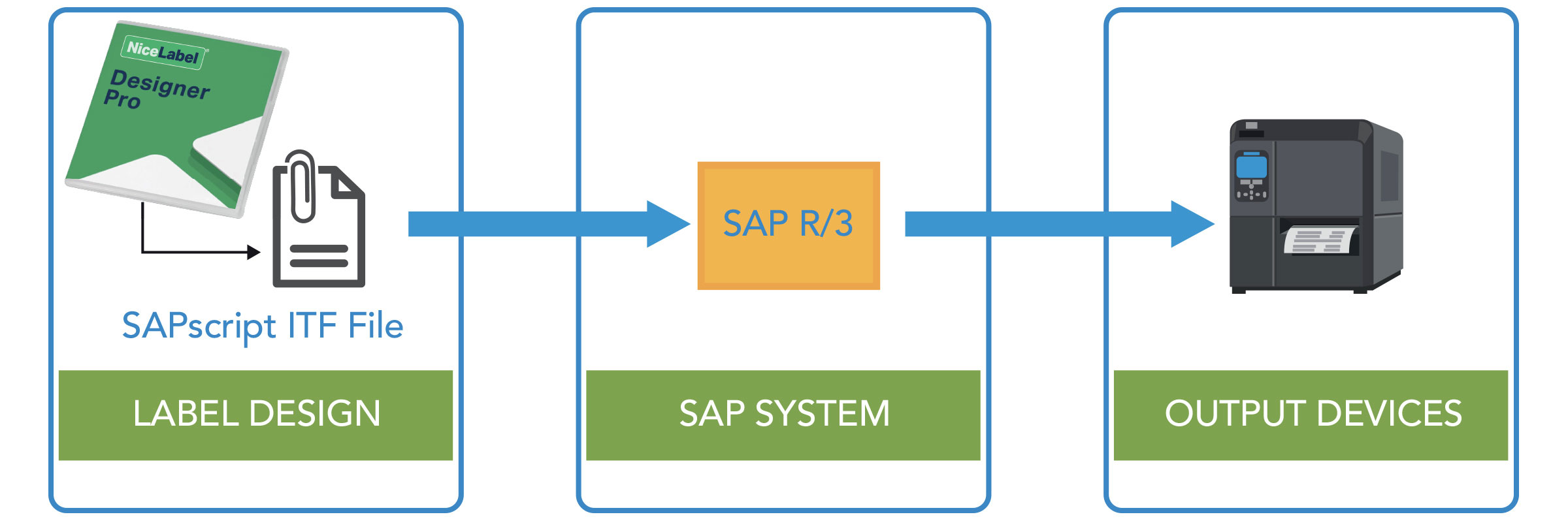
SATO Label Gallery™, for designing labels and generating ITF, which include:
- English & Latin languages (ZLB_SAT)
- Simplified Chinese, GB2312 (ZLB_SAC)
- Traditional Chinese, Big5 (ZLB_STC)
- Korean, KSC5601 (ZLB_SKR)
- Unicode UTF-8 (ZLB_SUN)
- Turkish, Latin-5 (ZLB_STU)
SAP Device Type Files for SATO Printers
Printing labels to thermal printers from SAP ERP using SAPscript
Exporting Label Template to SAP ITF File
Printing in SAP to Legacy Printers
Samples of Unicode ITF files
SATO Solutions in Support of SmartForms
SAP users make use of the graphical design capabilities of Smart Forms to conveniently add barcode and text styles and graphically layout label formats. The device driver and device type are compliant with all the requirements for device types defined in the SAP Printer Vendor Program.
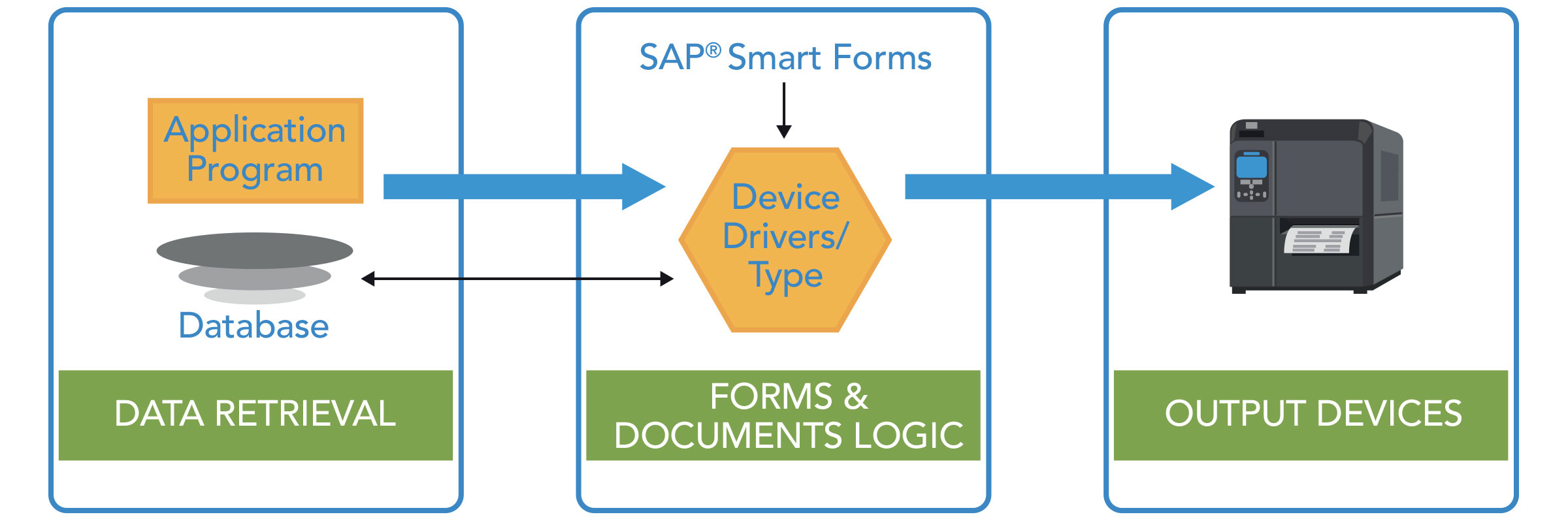
SAP Device Driver for SATO Printers
Customers of SATO have been using this method to print to SATO printers from SmartForms. The projects have been successfully rolled out as global solutions worldwide. This solution allows better control over the printing results and supports printing in different languages.
How SATO Printers Integrate with SAP Auto-ID Infrastructure
The interface module for SATO XML-enabled 4.0 solution is certified for integration with SAP Auto-ID Infrastructure via the SAP Auto-ID Infrastructure-Device Controller Interface (All-DC-RFID) 7.1 integration scenario. The XML-based interface enables direct printing of RFID smart labels from non-SAP back-end system applications that transmit their print jobs natively in an XML data stream.